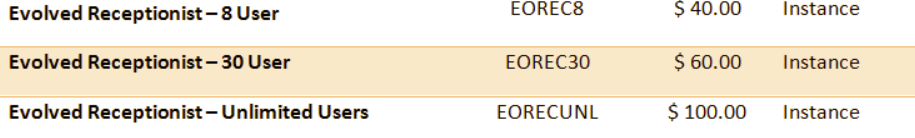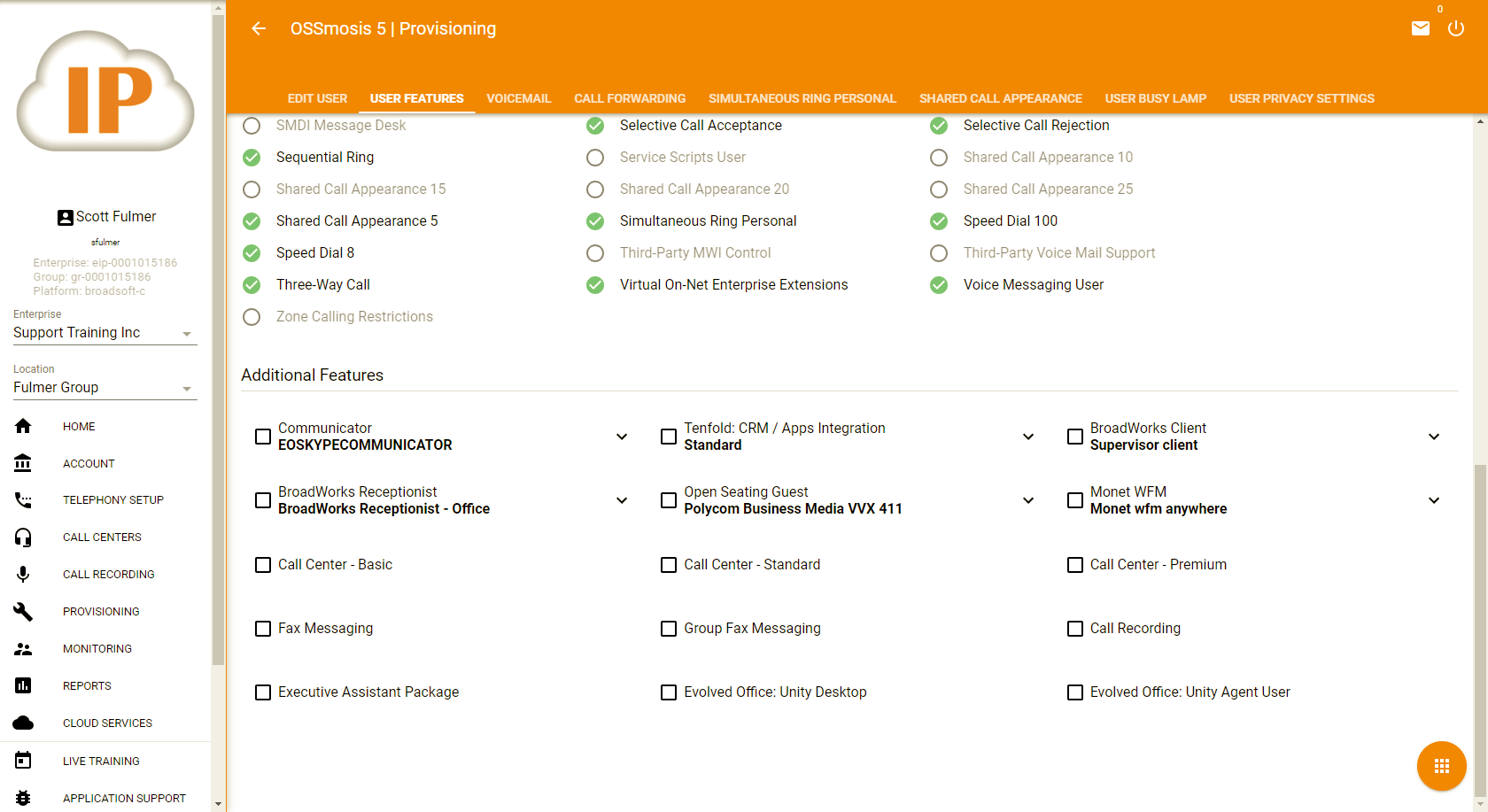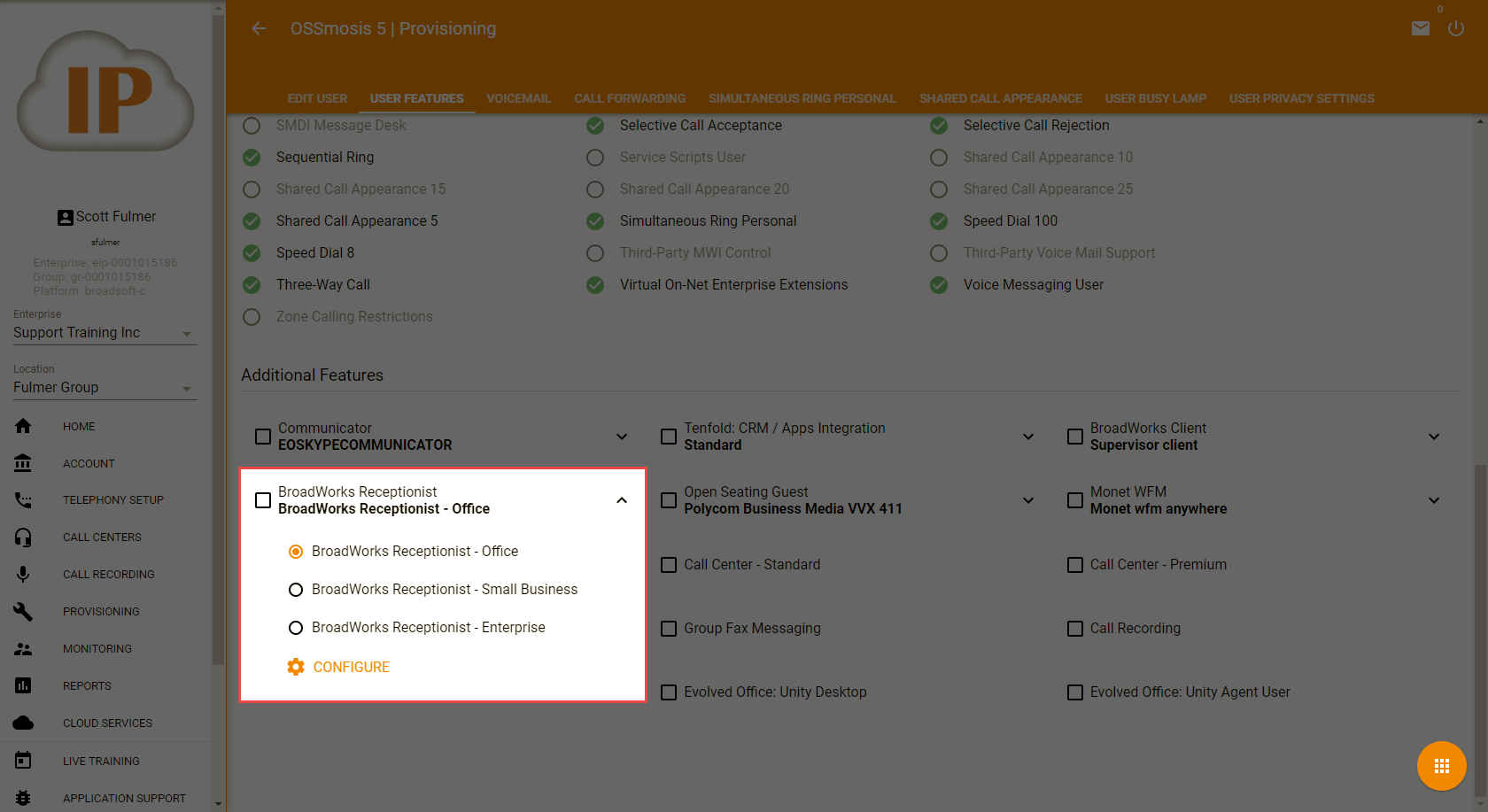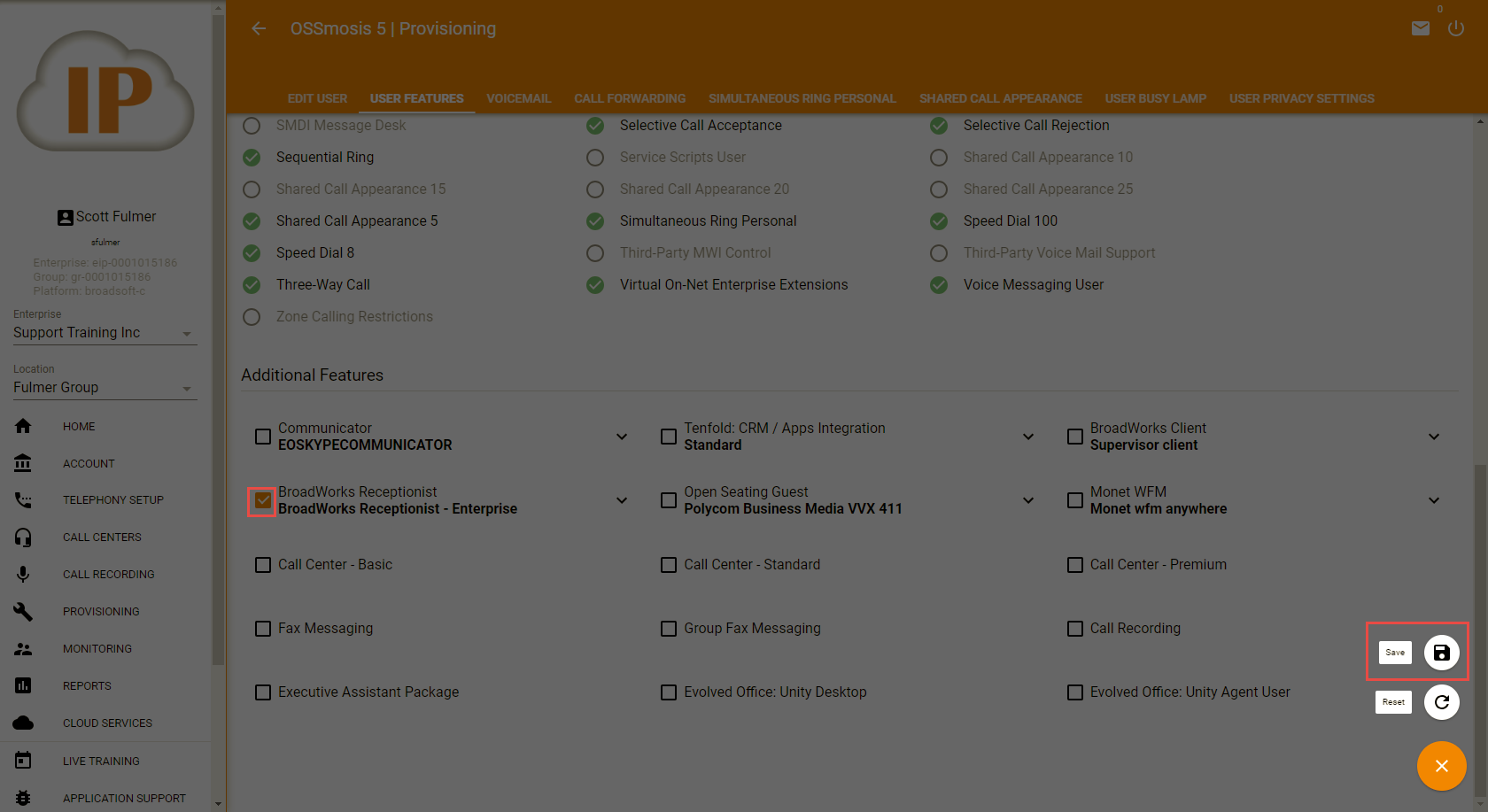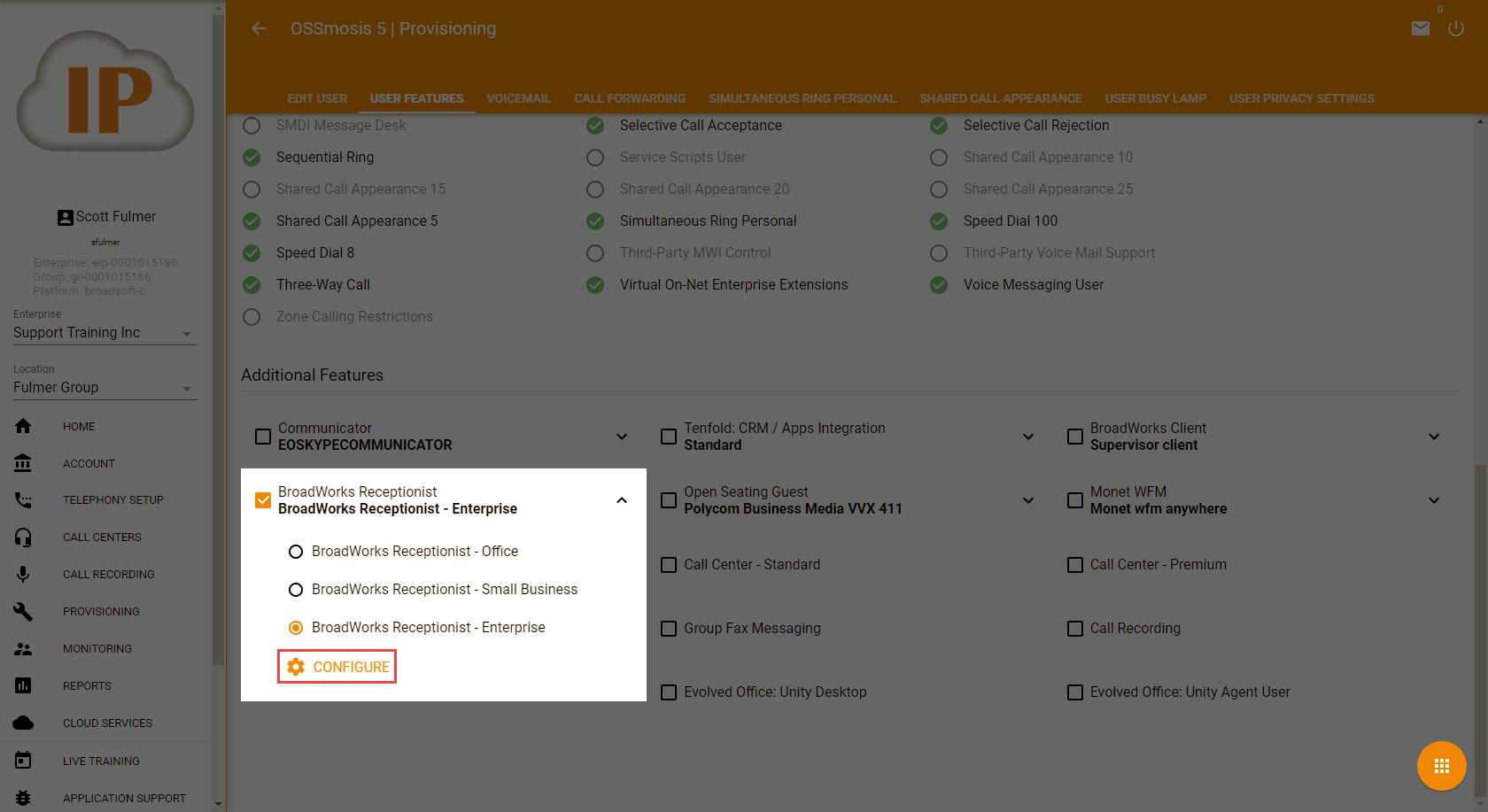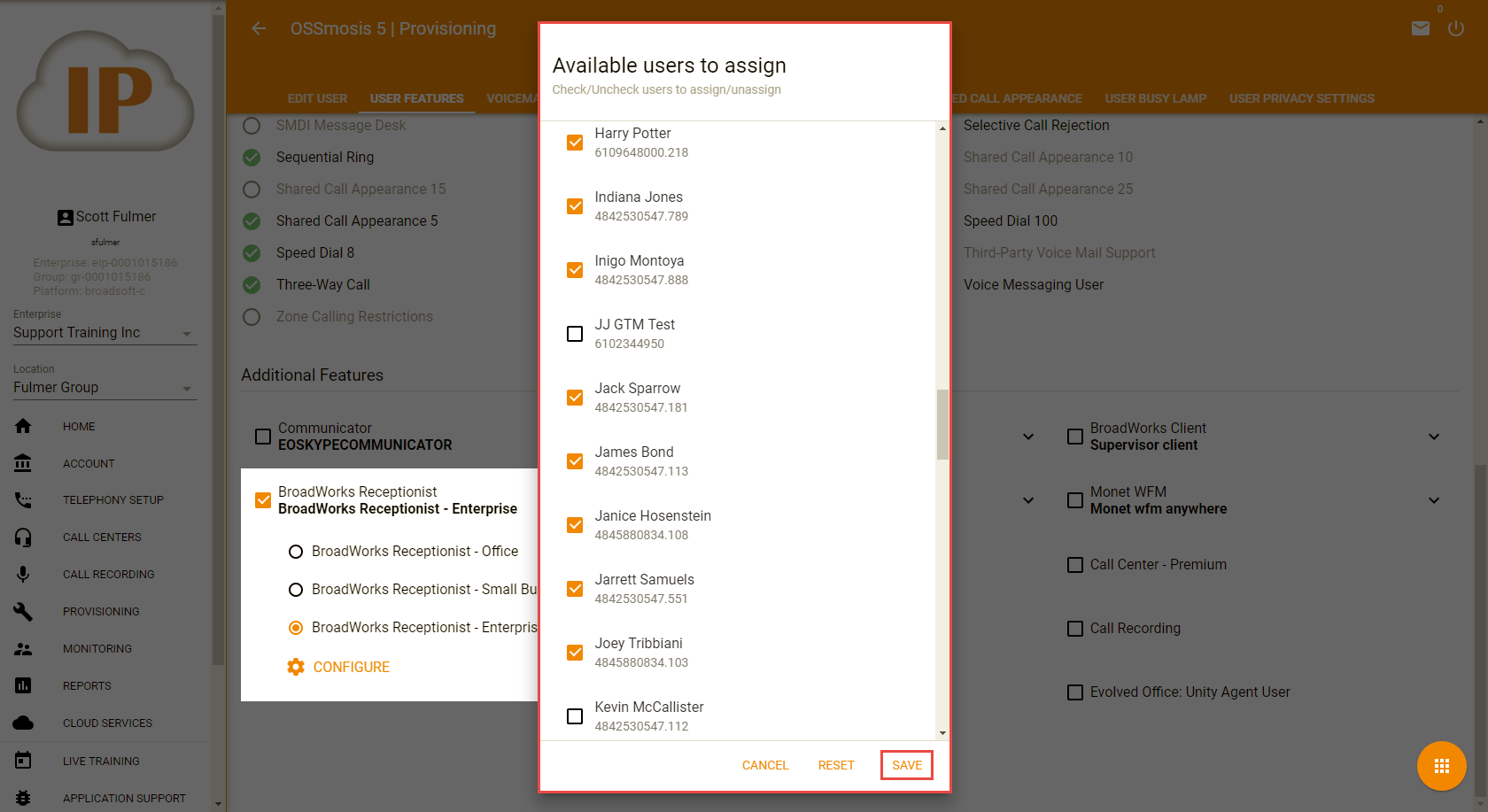Product Category | UCaaS |
|---|---|
Product Family | Evolve Office Add-Ons |
Trouble Type | Receptionist |
Support Tier | Triage |
Last Updated | 07/16/2018 |
Receptionist Client:
The Evolve Office Receptionist client is a feature-rich web based application client with an easy to use interface that includes intergrated queuing, directories, call control and NOW Instant Messaging & Presence (IM&P)
Receptionist can pick up their standard phone or handset and control all incoming calls from multiple numbers and multiple locations with the click of the mouse.There are 3 different tiers that can be assigned to a User's seat in OSSmosis 5.
How to Assign a Broadworks Receptionist license to a user:
Go to the user's seat in OSSmosis 5.
Go to the 'User Features'
Scroll to the bottom for 'Additional Features'
Click the arrow and choose the radio button next to the correct BroadWorks Receptionist license
Office (30 Users)
Small Business (8 Users)
Enterprise (Unlimited Users)
After selecting the correct license, check the box
Then, click the orange circle in the bottom right corner and click 'save'
Once the license is assigned and saved
Click the 'Configure' gear icon under the license selection to assign user's for monitoring.
Check the box next to each user the receptionist would like to monitor. If 'Enterprise' or 'Unlimited' is assigned, you can check the box next to 'Select All' at the top to assign every user within the enterprise to the Receptionists license for monitoring.