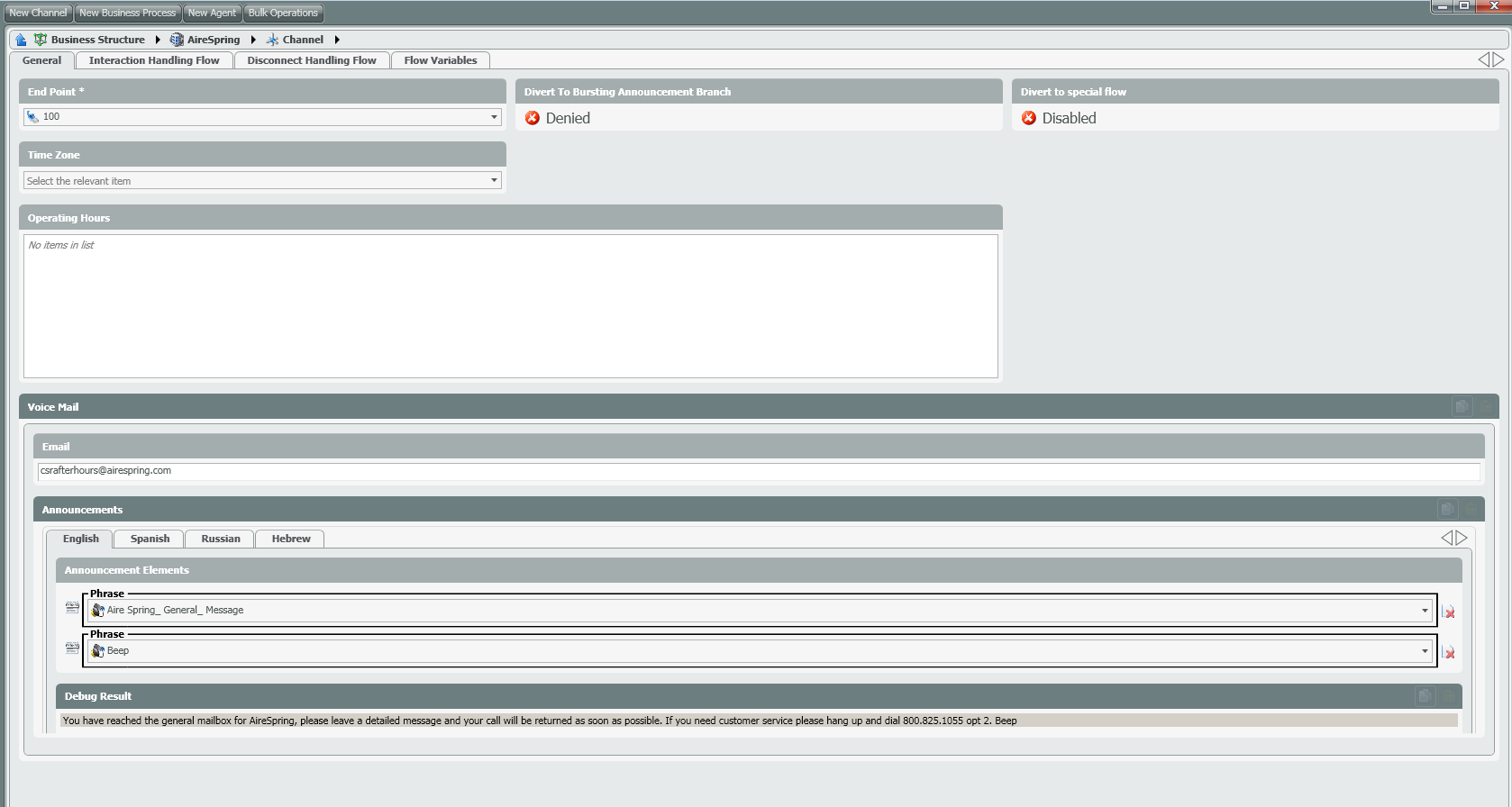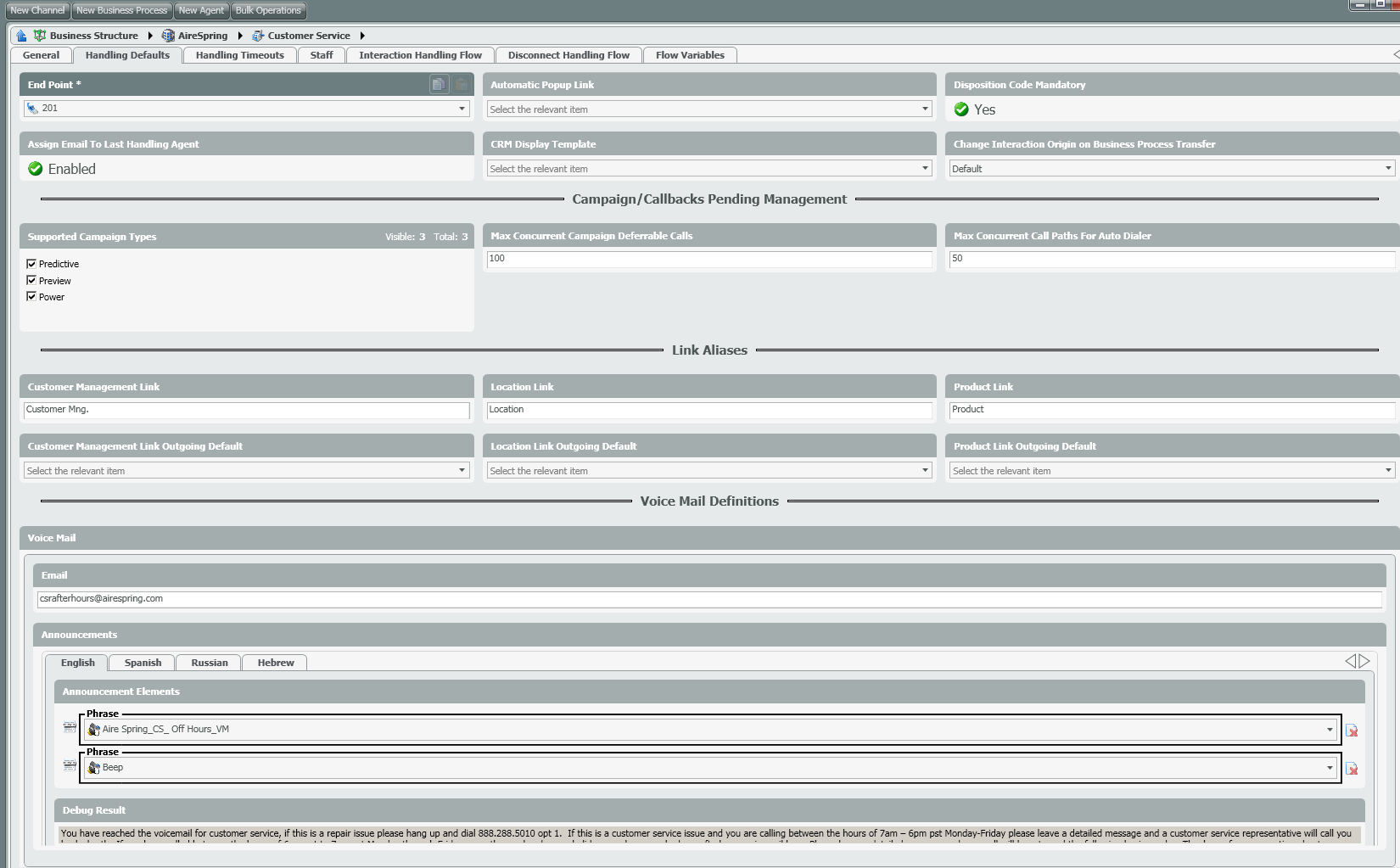VM email for Channel level:
- Select Channel in order to add/remove VM eMail
- Select General Tab
- Enter the desired eMail, more that one can be added by using semicolon. (e.g. xxxx@xxx.com; xxxx@xxx.com)
- Make sure to setup up the Announcements
VM email for BP level:
- Select BP in order to add/remove VM eMail
- Select Handling Defaults Tab
- Enter the desired eMail, more that one can be added by using semicolon. (e.g. xxxx@xxx.com; xxxx@xxx.com)
- Make sure to setup up the Announcements