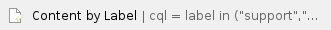Follow these steps when a customer needs to be added as a Mimecast Administrator.
Step-by-step guide
- Log into the Customer's Administrator Portal
- https://login-us.mimecast.com/u/login/?gta=administration#/login
- Select Accounts -> Roles

- Select Basic Administrator, click somewhere in the line. DO NOT SELECT "VIEW ROLE", It will redirect you to the wrong page.

- Select Add User to Role

- Check the users to be added and select Add Selected Users.

| You may also want to use visual panels to communicate related information, tips or things users need to be aware of. |
Related articles
Related articles appear here based on the labels you select. Click to edit the macro and add or change labels.