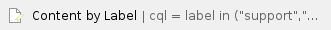Follow these instructions when you need to manage mailbox permissions for a customer in HEX
Step-by-step guide
- Logon to Hosting Controller
- https://portal.evolvedmail.net/main.aspx
- Username: EvolveIP
- Password: <See Secret Server>
- On the Left Hand side, click My Users under Panel Users > Manage Users

- Click the Username that needs the forwarding setup and then select Auto Login
- On the left side, click Exchange Organizations under Manage Exchange

- On the right side, click Mailboxes.

- Click the mailbox that needs adjusted and select Mailbox Settings -> Setting that needs updated.
- Fill out information as needed.
Related articles
Related articles appear here based on the labels you select. Click to edit the macro and add or change labels.