XTIUM’s Enterprise Cloud Manager (ECM) provides our customers an easy to access and intuitive web interface where they can manage virtual resources in the XTIUM Cloud.
ECM provides the ability to connect to a Web console to directly manage your Virtual Servers.
In order to console into one of your servers you must:
- Ensure that you have access to Console. Access to Console is set at per user level. If you do not have access to Console, contact your Group Administrator. If you are the Group Administrator, contact XTIUM support.
- Install the appropriate VNC Viewer and the VNC Browser plugin version on your local OS (click here for installation information)
To open a Web-based console for a Virtual Machine
- From Services, Virtual Machines, click on the Virtual Machine that you want to control.
- Click (Open VNC console for this VM) icon to access a Web console for this Virtual Machine.
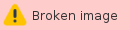
- Click OK to pop up window.

- When the VNC Viewer console window opens click the “Send CTRL+ALT+DELETE icon to log into vServer.
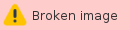
- You may now login to the selected vServer.
Tags: vServer, Enterprise, Cloud, Manager, ECM, Portal, Virtual Machine, vnc, ossmosis, Cloud Computing

