Use Case: When a client initiates an MS Teams call using the Teams Poly CCX 400 device and then begin a screen sharing from PC it places the call on hold on phone.
If client uses softphone only this issue does not occur but they want to work with handsets. Can we verify that this issue would not happen on our solution?
References:
Feature Request with Microsoft: https://microsoftteams.uservoice.com/forums/555103-public/suggestions/36597118-teams-places-current-call-on-hold-when-screen-shar.
Teams Chat & Screenshare on Poly Devices: https://community.polycom.com/t5/Microsoft-UC-Platforms/Teams-Chat-amp-Screen-Share/td-p/108494
Teams Phone and Teams Desktop "Better Together" Feature (Coming Soon): https://techcommunity.microsoft.com/t5/microsoft-teams-blog/new-capabilities-on-microsoft-teams-phones-september-2020/ba-p/1727097

Findings:
Test Scenario1 : Inbound/Outbound Call from Teams Poly CCX400 device to another Teams user with Direct Routing → Call answered on Teams Desktop Client
Results: When the screen share is started from the Desktop/Web APP client the call on Teams Poly CCX400 Device is placed ON HOLD
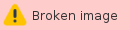
Test Scenario 2: Inbound/Outbound Call from Teams Poly CCX400 to Teams user with Direct Routing → Call Answered in Mobile Client
Results: When Screenshare is started from the Desktop of the Teams Poly CCX400 user, the Call is placed ON HOLD on the Teams Poly CCX400 and Teams Mobile device. A new session is then started on the Desktop client to screen share and UNMUTE


Test Scenario 3 w/ Teams Yealink Handset: Replicated the same scenario with Teams Yealink T55A with active call and then initiated screen share which then placed the Call ON HOLD. Results were identical to findings on Teams Poly devices
The only viable workaround with 1on1 collaboration with a Teams Handset and Screen Share on Teams Desktop/Web APP is to utilize the Park and Pick Up Functionality.
This allows the end user to initiate or receive the call → Park the call → Obtain Park Code → Pick up Call on Desktop (Teams Calls Page) → Continue with Call with Screen Share options available.


