This MOP provides information regarding the troubleshooting steps to identify and correct a Polycom VVX phone that is not working due to it set to use a Microsoft Lync profile.
Common Symptoms:
Broadsoft ID showing a 403 registration attempt in Palladion and the registration has additional lines like below

The phone was obtained from a 3rd party source (not an evolve leased/purchased handset)
The phone has "Signing in as DID This may take a several minutes..." on the display

If this is the issue, instruct the end user navigate to the following local Polycom setting within the Administrator Menu:
Home/Menu > Settings > 2. Advanced (347479989) > 1. Administration Settings > 1. Network Configuration...
Navigate to the last setting within Network Configuration > Base Profile
Video:
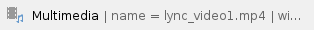
If the Base Profile is set to Lync. Have the end user press the 'edit' softkey and toggle the setting to Generic.
Once saved and backed out the phone will prompt to 'save config' and then reboot itself
Once reboot is finished, it should register as expected.
If phone does not work continue to preform normal troubleshooting (LAN port, boot server/VLAN, and the polycom-user-MAC.cfg for typos)
