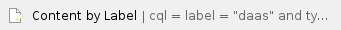The tenant administrator needs to access the virtual desktops power functions.
In the Tenant's Enterprise Center, complete the following steps:
- Login to the tenant's Enterprise Center (https://cust.evolvedaas.com/admin)
- Click Mapping on the top menu
- Search for the user whose desktop you want to access
- The right-hand Action Column Up Arrow provides the commands to access power functions

Related articles
Related articles appear here based on the labels you select. Click to edit the macro and add or change labels.