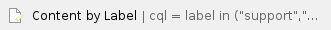Tenant has an issue with the Domain configuration in their Enterprise Center
Symptoms:
- DaaS Workstations will not join domain because domain suffix is wrong
- Tenant began saving Domain Wizard but did not finish and EC gives an error that the domain already exists
For example, the domain suffix was entered incorrectly
- In the tenant's Enterprise Center, select domains from the Configuration menu
- Select domain on left
- Click edit in upper right
- On first tab, update domain suffix
- Click Save
- You are prompted that bind settings have changed, click save on all Tabs
- For each remaining tab, click Save
- Increase Pool size from 0 to 1
- Machine joins domain successfully
Note: The domain can be removed and readded: http://kb.vmware.com/kb/2100081
Related articles
Related articles appear here based on the labels you select. Click to edit the macro and add or change labels.