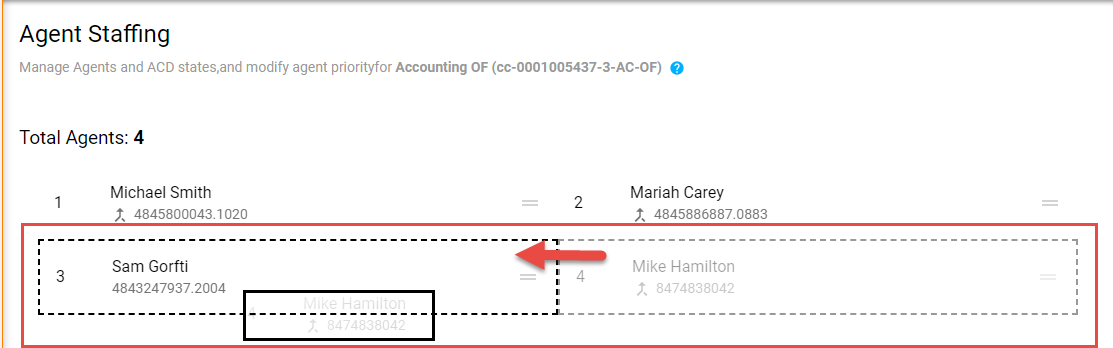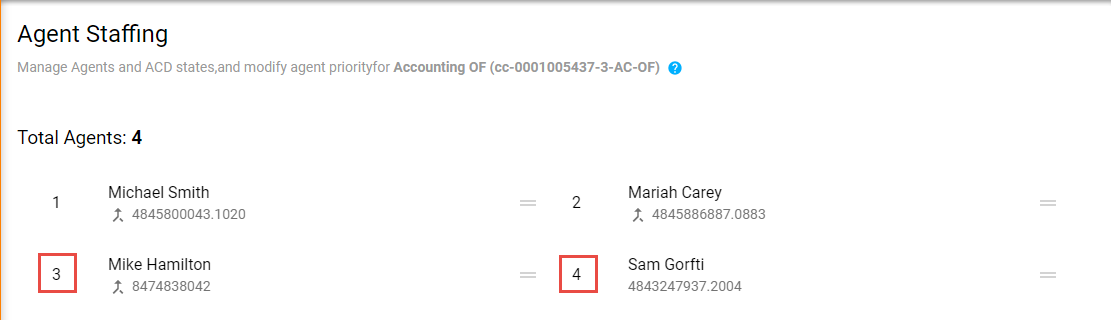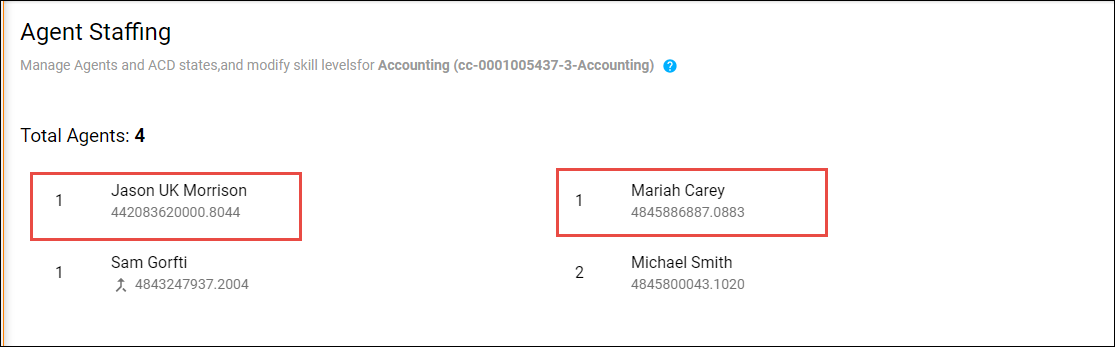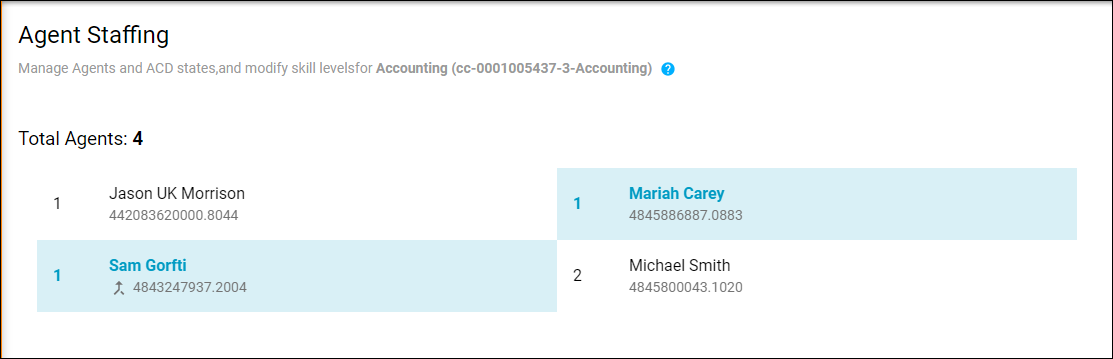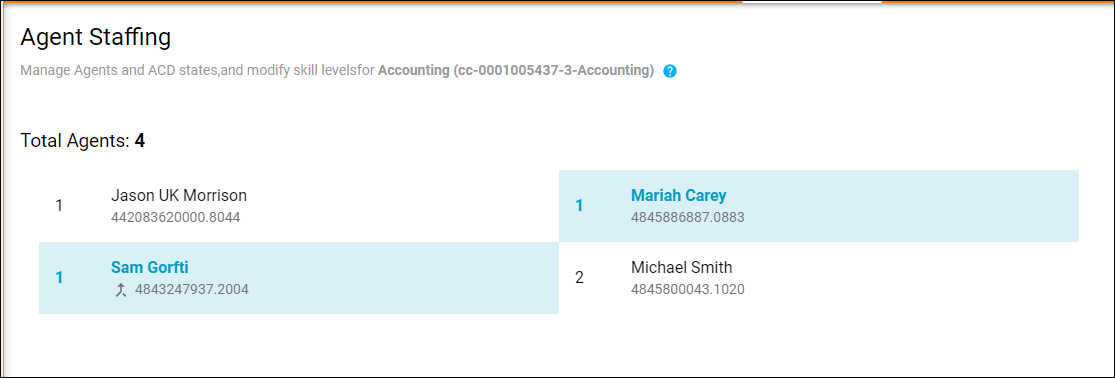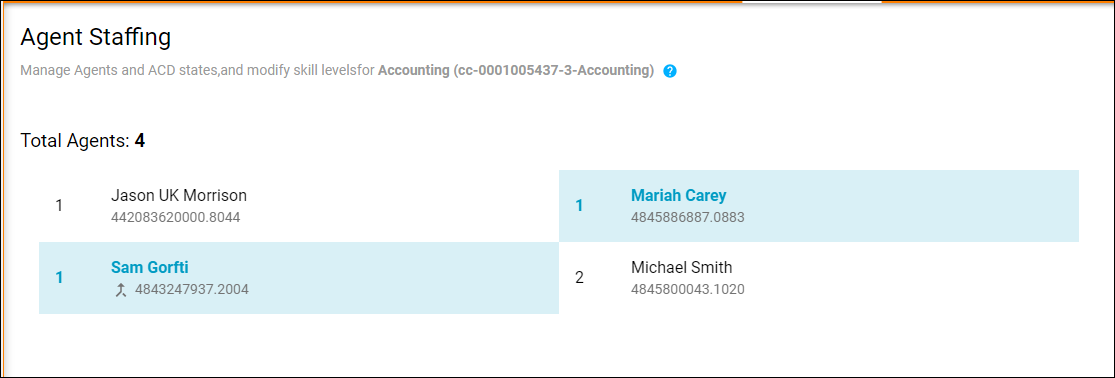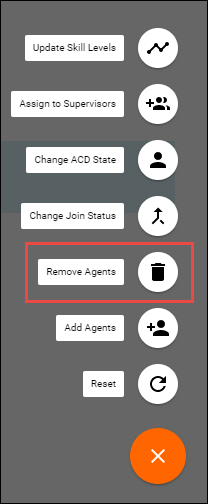...
1. On the Agent Staffing page drag and drop the agents to adjust their priority level. Save.
Update Agent Skill Levels
...
4. The selected Agent’s skill level will be updated and the Agent staffing will update to reflect the change.
Assigning Agents to Supervisors
1. On the Agent Staffing page click and highlight all the agents that need to be assigned to a Supervisor.
2. Select the Actions Icon and Assign to Supervisors Icon
...
1. On the Agent Staffing page click and highlight all the Agents that need their ACD state updated.
2. Select the Actions Icon and Change ACD State Icon
...
4. A successful update message will appear in the Agent Staffing Window.
Removing an Agent
1. On the Agent Staffing page click and highlight all the Agents that will be removed from the queue.
2. Select the Actions Icon and Update Skill Level Icon
3. A popup will appear in the Agent Staffing Window to confirm you wish to remove the agents from the queue. Select Remove.
...