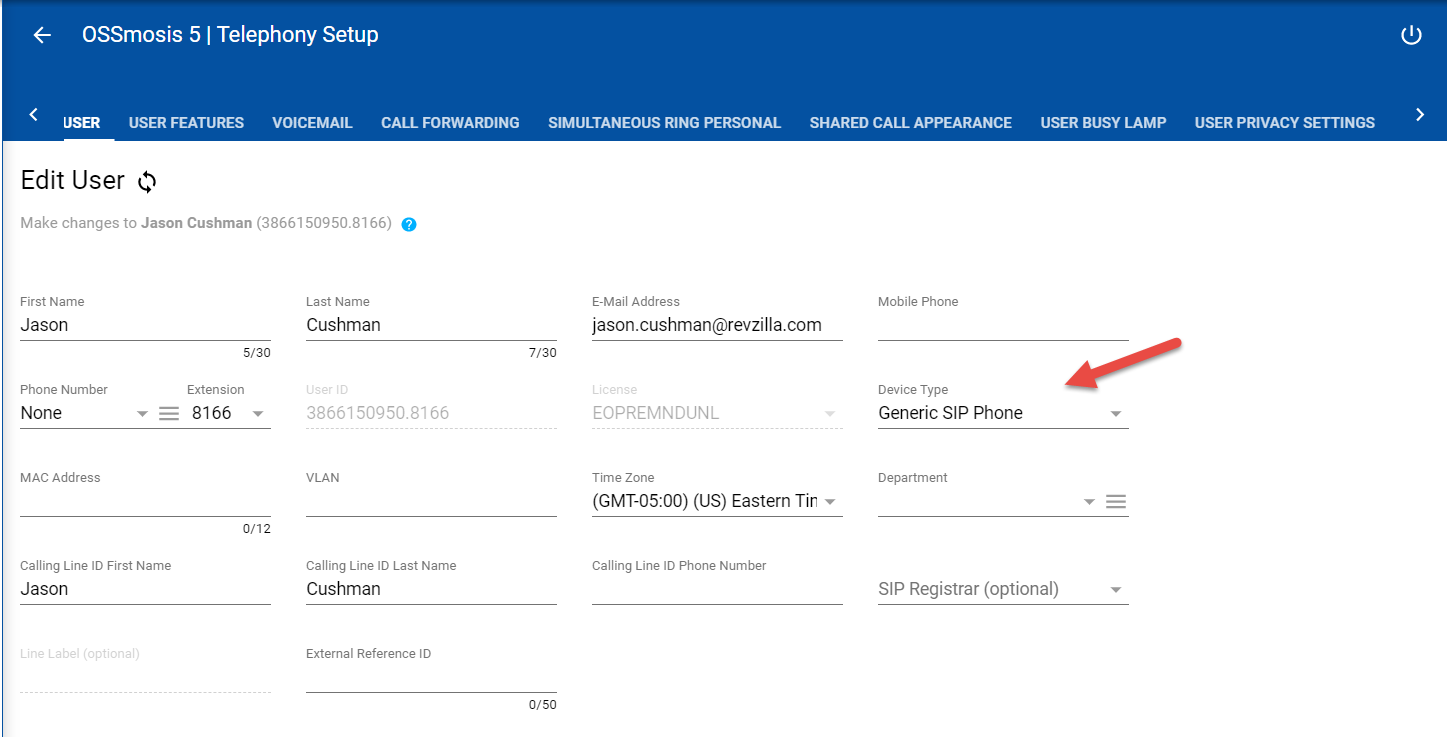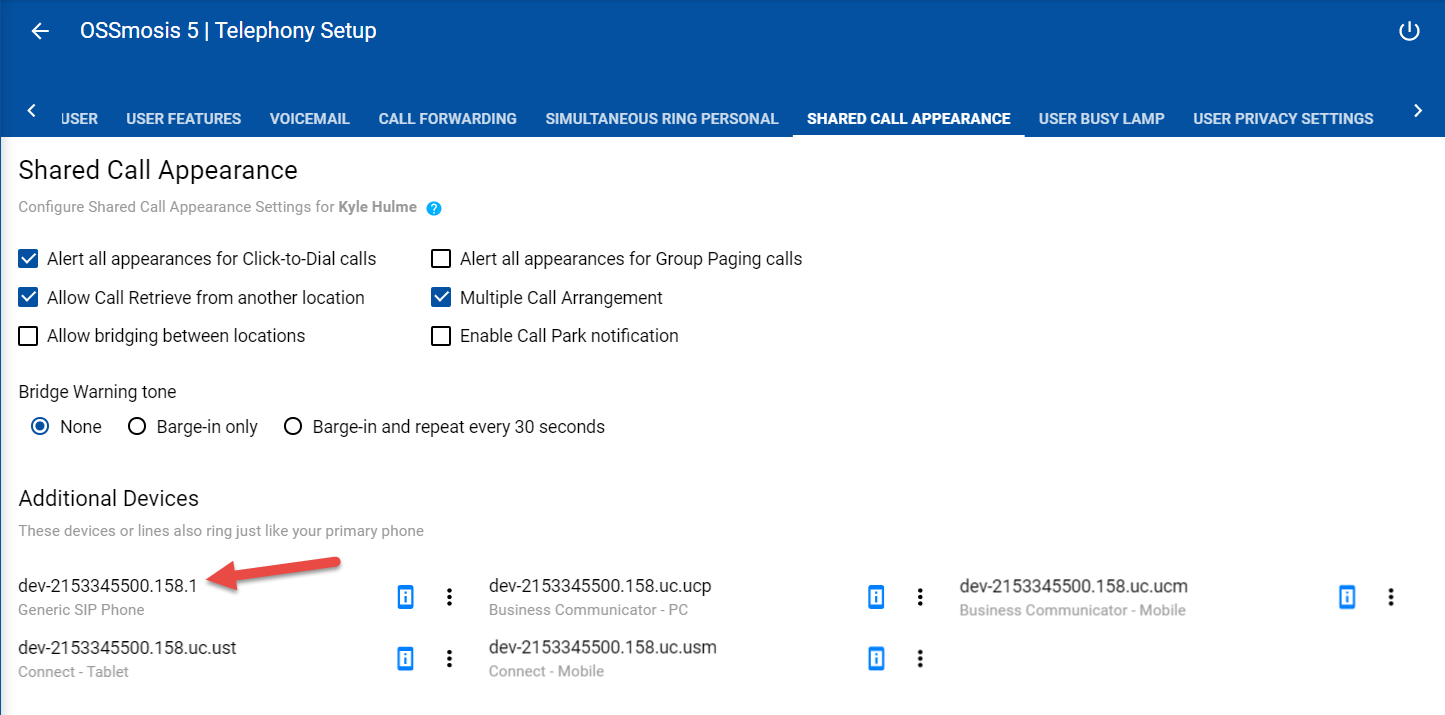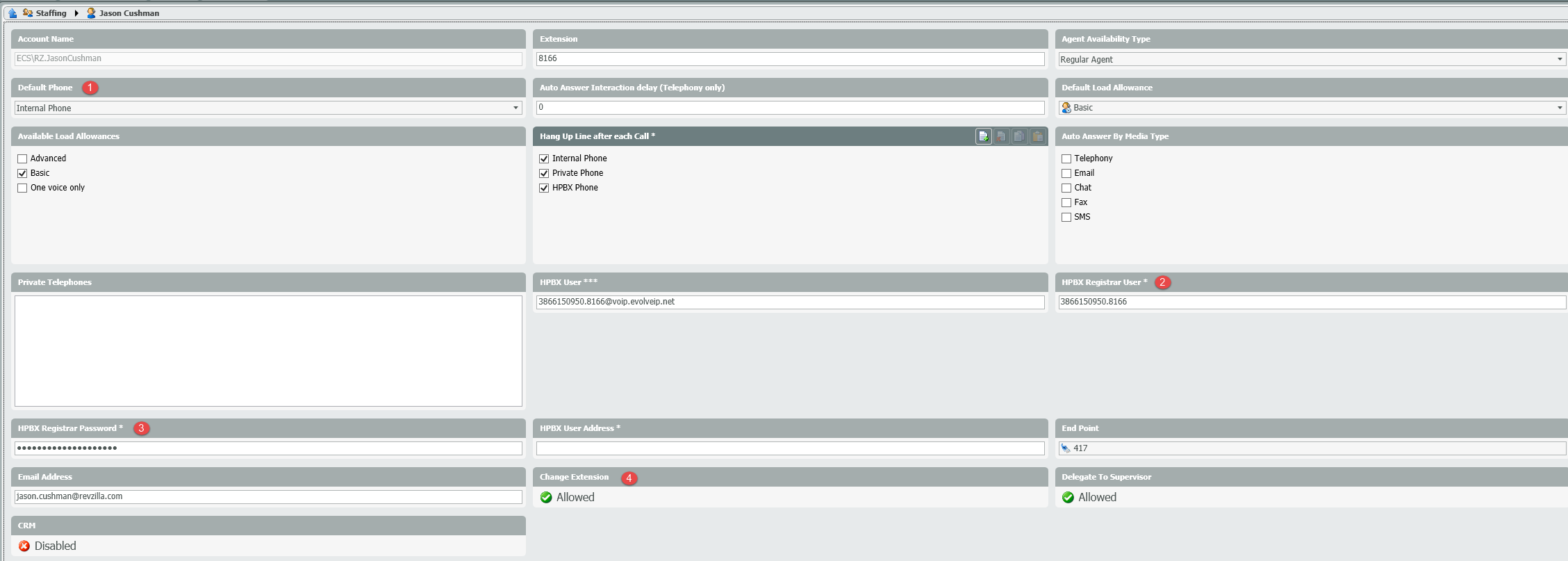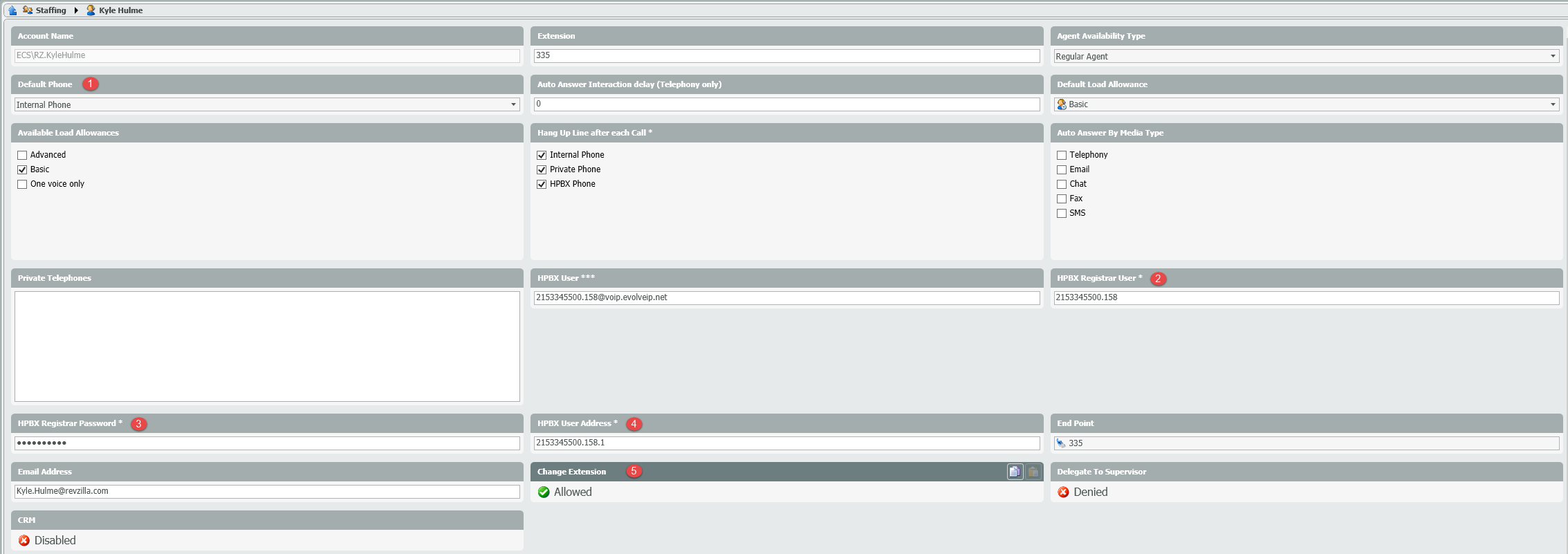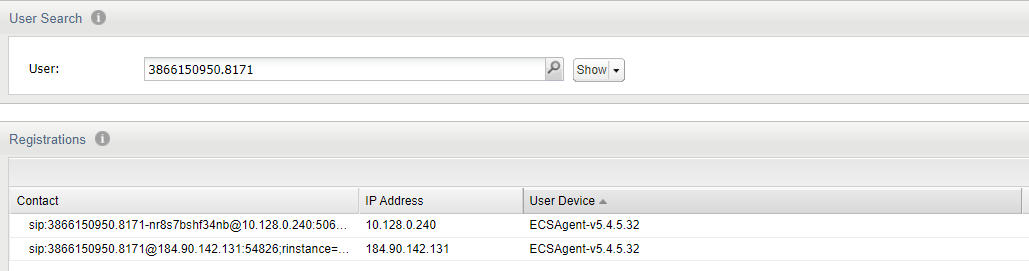Many customers deploy ECS in a “Unified” solution along with Evolve IP’s UCaaS or HPBX capabilities (collectively referred to as BroadWorks). The benefits of this “Unified” deployment is tight integration between the Contact Center and the rest of their organization (users outside of the Contact Center). Many Contact Centers want their agents to operate with only a softphone but not lose presence and access to the rest of their organization, as is typical feature disparity with an Overlay solution. A benefit of our ECS unification is the capability for agents to register their Agent softphone ("Internal VoIP") to BroadWorks removing the need for UC-One, without losing the presence or access to the organization along with the call recording benefits of an HPBX user.
Dependencies
- These instructions are for the ECS .NET client – for eAgent Softphone - see –
Setup Instructions UCaaS (OSSmosis)
Step 1
- Verify the user has a device profile setup as Generic SIP Phone. This can be configured as the main device profile or a shared call appearance.
- Main Profile
- Shared Call Appearance
- Main Profile
Step 2
- Obtain the userID and SIP Auth Password from the user configuration.
- This can be obtained from the current UC-1 configuration or reset via their OSSmosis profile.
Setup Instructions in ECS
Below are the necessary steps to get a customer and their agents/supervisor setup to register their internal soft phones to Broadworks.
Step 1
- The Carrier Admin Registrar Host must be setup first for the internal soft phone to register to Broadworks. A ticket must be opened and sent to Tier 3 to setup the registrar configuration. In the ticket please reference the following:
- Customer Name
- BS Enterprise ID
- HPBX Registrar Host
- A Platform = voip.evolveip.net
- B C D E F Platforms = voip-b.evolveip.net
Step 2
- Once all userID/passwords have been collected, sign into the customers Setup Client and within the Staffing section enter each agent and supervisors HPBX Registrar UserID and HPBX Registrar Password into their profile.
Default Phone = The default phone the .NET client will launch with. When set to internal phone it will attempt to register back to Broadworks.
HPX Register User = The userID of the Broadworks seat
HPX Register Password = The SIP Authentication password of the Broadworks seat.
HPBX User Address = The shared call appearance device profile name
Change Extension = Allows the agent to switch from "Internal Phone" to HPBX Phone if there are any issues from within the ECS .NET client.
- Main device profile example:
- Shared Call Appearance example
- Main device profile example:
Step 3.
- Currently, there is no system check in place if a UserID or Password has been entered incorrectly. It is important that after each profile has been updated, the agent signs into their client utilizing the soft phone, takes an incoming telephony interaction and verifies the call shows up correctly in the Call Recording portal.
- Registration can be checked via OCOM and will register as ECSAgent-vX.X.X.XX